Creating a Webpage
This webpage has been created using Jekyll, a Ruby-based website platform using the Memoirs theme. This has largely been plug-and-play for me, only a few minor CSS tweaks (and getting my preferred fonts back).
It used to be made using the Type theme, and I’ll keep the extras I used here for the future. All the details of how to create your own are in the readme of the link above. I’ll add to this things that aren’t in the readme that I’ve used that come from the Jekyll docs or elsewhere.
Adding two font families
Serif fonts are better. There I said it. This site uses EB Garamond for its body, and Playfair Display for headings. A major design inspiration for me is the New Yorker, it just looks good. Their font for body is Adobe Caslon which isn’t too far from the Garamond family. To add both font families, add a new tag to _config.yaml called google_fonts_1 and add the second family as in the first family. Then head over to head.html and replicate the fonts entry.
{% if site.theme_settings.google_fonts_1 %}
<link href="//fonts.googleapis.com/css?family={{ site.theme_settings.google_fonts_1 }}"
rel="stylesheet" type="text/css">
{% endif %}
Finally, change $font-family$ in _variables.scss to your choices. This is almost certainly not the best way to do this but it does work, which is sufficient for now.
Colours
The default colour for the Type theme is #1abc9c. I wanted to change it slightly to a more teal colour and settled on #39c5c5. This lends itself to nicer split complementary colours: #c57f39 and #c53939. Not much colour will appear on the site outside of images, but when it does, it should be one of these three.
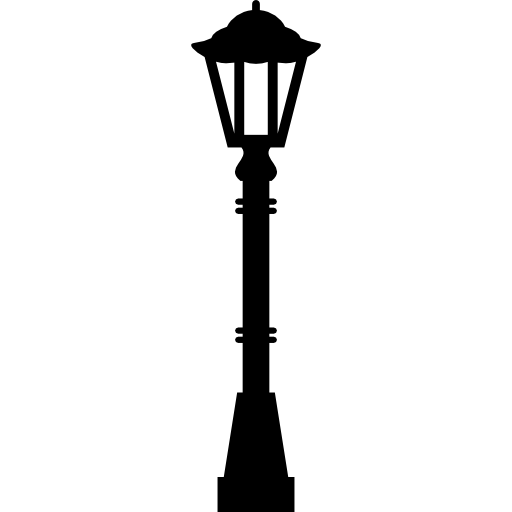
Comments